Nothing lasts forever…
…and that includes your prize piece of content in the SERPs (search engine results pages).
Over time, some of your content will fade from the top results pages, slowly making their way lower, receiving less exposure and most tragically, gaining fewer clicks.
Old age happens. Just ask the wrinkles around my eyes.
But, when it comes to digital content, it doesn’t mean you need to roll out the Zimmer-frame or pay for some washed-up magicians to entertain your content at the digital care home.
If your website and content is older than 12 months, you can refresh old content and get loads more traffic from search engines quickly and easily.
This is something that I do for the Einstein Marketer website, running two historic organic content audits every month and selecting the content that is most likely to return to the higher search pages.
In this article, I’m going to explain how you can:
- Update old content (this really isn’t rocket-science, so we won’t get too hung up on it)
- Find the content that is most likely to return to its former glory (or even climb to new found heights)
Contents
Why You Should Update Old Content
Refreshing and updating old content will help your performance in search results, but that isn’t the only reason you should do it. [click_to_tweet tweet=”As a content marketer you have a responsibility to share the best, most helpful, relevant, entertaining and value-packed content with your audience.” quote=”As a content marketer you have a responsibility to share the best, most helpful, relevant, entertaining and value-packed content with your audience.” theme=”style3″]
If you’ve published something that holds tons of value for your target market, but it’s buried under a year’s worth of content, you need to bring it back to the forefront and make it relevant again.

As time goes on, your audience will grow (if it isn’t, you’re doing something wrong) and these new audience members should be given the best chance of seeing your most amazing content.
The last thing you want to do is to repeat yourself over and over again in your content. The last thing you want to do is to repeat yourself over and over again in your content. The last thing you want to do is to repeat yourself over and over again in your content.
^^^See how annoying that is^^^
Instead of creating new content on the same subject, update and refresh your old pieces and share this with your audience as you grow.
Just don’t do this too often though, I’d recommend you DON’T refresh the same piece of content more often than every 12 months (per piece of content).
How to Update Old Content
Although there are literally tons of guides and articles about how to update old content on the internet, it’s actually a pretty easy process and really doesn’t require the over-complication of a 26-point checklist (the likes of which I’ve seen elsewhere).

When you know how to locate articles that will rank well on Google (after they’ve been updated), there is very little point in spending half your time worrying about how you should touch them up.
Nevertheless, just so you have an idea of how you can update old content, here are a few simple methods that content creators of any ability can perform:
- New sections: Add a completely new chapter, sub-section, image or slide to your article
- Update stats and dates: Statistics quickly go out of date, particularly if your content is over a year old. Update them with newer and more relevant stats.
- Rewrites: I often go over old content (that I’ve written) and hate my writing style. Our styles are constantly evolving, perform simple stylistic edits to match your current skillset.
- New links/resources: External resources are another factor that can quickly go out of date. Update old links to more relevant and in-depth resources.
- Search optimisation: You may want to repurpose an old article to rank for a different keyword, this will mean adapting your on page SEO, including headlines, sub-heads and keyword frequency.
If you’re still unsure, one of our guest authors has published a post that explains a few simple ways to update old content to increase search traffic.
Whatever you do, just remember that the key to updating old content for search engine optimisation (SEO) is to NOT change the page URL.
If you change the page URL, it means you’ll have made a completely new page that has no links, no SEO juice and you may as well have started from scratch.

How to Find Old Content That Will Rank on Search Engines
OK, that’s the formalities out the way.
In my opinion, this is the most important step in increasing your organic traffic to already published content.
And, I haven’t done too badly with this tactic. These are the Organic Traffic stats of one of the most recent articles that I’ve updated and refreshed on Einstein Marketer:

The first arrow highlights its original publish date, and the second denotes when it was updated for our blog.
This content received more organic traffic after it was updated and refreshed than from its original publish date.
The Search Engine Performance Audit
As a general rule, I run a super-quick audit on organic traffic visiting historic content twice a month (every other Thursday if you’re interested).
This audit doesn’t ever take more than 10 minutes and gives me tons of insights and content to update (which I do periodically in my content calendar) and best of all, this historic content always ranks well and increases our organic traffic.
These are the ridiculously simple steps that I take to find content. Replicate them and benefit (as I have) from a big increase in organic traffic from search engines:
Step 1
The first thing you’ll need to do is go over to Google’s Search Console and navigate to the ‘Search Results’ section.

BTW: You can find this under the ‘Performance’ tab in the left-hand menu.
If you aren’t already, register your website with this awesome tool.

Step 2
Next, you’ll need to make sure that your Search results line graph is showing the right results.
Go to the top two menus and adjust the first so it reads: ‘Search type: Web’:

Click on the other Filter menu and change the tab to ‘Compare’, then select ‘Compare last 3 months to previous period’:

Step 3
Then adjust your results on the line graph so they only show ‘Clicks’:

BTW: You can toggle the selected results by clicking on them.
Step 4
Scroll down below the line graph and toggle your results to ‘Pages’:

And sort your page results by the ‘Difference’ tab, so the lowest is at the top of the results:

Step 5
Make a note of all the pages with the highest negative clicks (e.g.-326), and adjust your comparison range again to ‘Compare last 6 months to previous period’.

Go through steps 3 and 4 again, and collect more pages with the highest negative click score.
What These Pages Mean
The pages with the highest negative click score, highlight the content that has previously been ranking well for your site, but has dropped in the search results pages (or is seen as less desirable by the searchers).
This tells us that your content is already well-primed for search. It probably has external links, is optimised on-page and has found a keyword gap that your site performs well for.

Content like this can be updated, optimised further for search, brought to the top of your content feed and redistributed on your social channels.
Give content like this a month or so and check back in to measure its performance for organic traffic. If you’ve updated and refreshed your content properly, it will either be restored to its former glory on search, or out-performing it.
I’d suggest starting with the content that has the highest negative organic click score on search console and work backwards!
Conclusion
Old content is ready-made and primed to drive more traffic to your website.
A massive part of content marketing involves repurposing this historic content so your newer audience members can enjoy some of your most valuable take-aways. Don’t neglect it, or repeat yourself year after year.
SEO ‘juice’ is hard to come-by, don’t let it die on old pages when it takes no time at all to update and refresh!
Want more free SEO and digital marketing strategies? Check out one of our most popular articles:
- 11 Must Have Google Chrome Extensions (for Marketers, Entrepreneurs and Businesses)
- Voice Search SEO: The Need to Know Secrets of Voice SEO for 2020
- The (Biggest and) Most Common SEO Mistakes
- Author Details


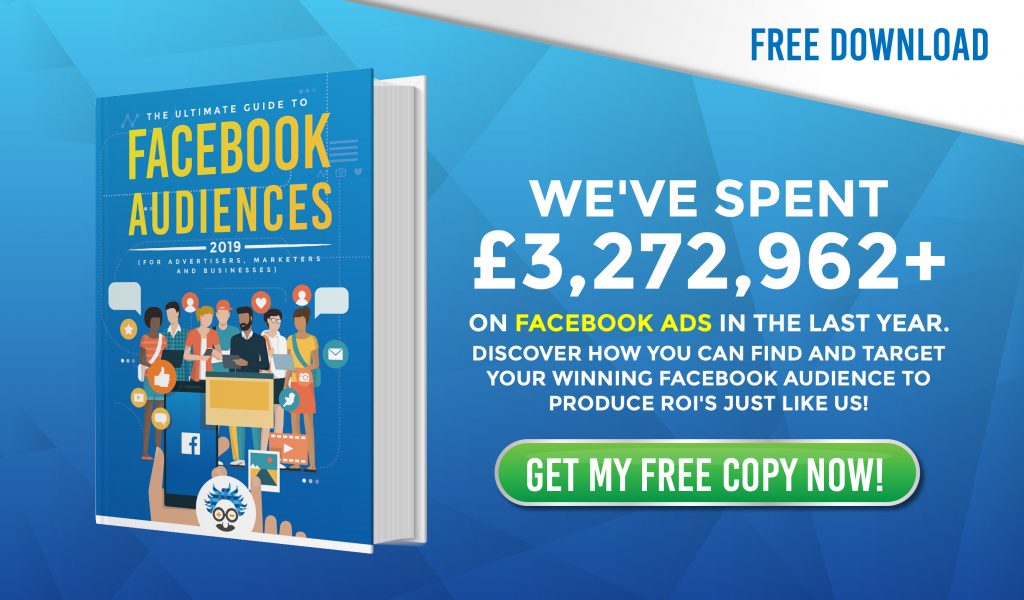




12 Responses
There’s also another technique called “land and expand” by Backlinko – Brian Dean. It’s very effective when you can gain serious traffic from different keyword variations to the main keyword, that Google is trying to rank you for, by optimizing the target pages to those variations. More importantly it works fast, since Google is actually positioning you for it and it also improves your content to be more solid about the topic.
Do you feel including structured data helps in this? For instance, most sites push out the publish date (datePublished). But I’ve noticed many don’t utilize dateModified in their structured data.
Haven’t tested it personally yet when updating old content but I think it would be an interesting experiment to see if one gets more of a boost than the others (also a sign Google is putting more priority into structured data).
Hey Sean, thanks for the comment.
I always modify the date to the republish date, and 9 our of 10 of these articles have performed really well for us. If it isn’t broken, I’m not going to fix it (especially when it comes to search engine algorithms).
Hope this helps! If you do decided to perform that test, let me know how it goes. I’d be interested to see the results.
You need to update your images. They don’t match google’s search console anymore. This article doesn’t help at all without them.
James, thanks for the comment.
I’m not really sure what you mean here. I’ve been using Google Search Console today, and even just checked again, and they have not changed or updated their design…
..let me know what I should do and I’ll get to work on it!
Hi
I updated one of my important content and unfortunately my page was vanished from SERP
what should I do?
Hey Momen, thanks for your comment.
There are a few things to think about here:
1. It can take a while for Google to index your new page and it to start ranking again (this can take a few weeks for some sites). If this is the case, i would advise waiting a little longer.
2. If your page is already ranking well and appearing high in SERP’s there is no need to update it. You should only update pages/posts that have declined.
3. What did you do to the page when you updated it? Did you add more value? Or did you stuff keywords?
Hi Josh, I know that updating old content is a good idea, but I have pretty new site (11 months old), and is it smart to update content since Google still takes too much time to rank my articles. So, if the site is “new”, is it smart to update the content or not? I have tried that on one article, and it disappeared from Google second page for a few months.. Probably the problem is because my site still doesn’t have enough trust from Google.
Hi Petar, yes because your site is so new, it’s not worth you updating old content. The best thing for you to do is market your content more and get your brand name out there as much as possible – build links, social audiences and an email list to start with!
updating old content is a good idea
You need to update your images. They don’t match google’s search console anymore.
Hey Kiyan, thanks for the comment. All of these images are up to date. We just double-checked the Google Search Console too and they are exactly as listed!