The success of any advert (on Facebook or otherwise) can be broken down to just 3 factors:
- The right audience
- The right offer (and appropriate objective on FB)
- The right ad
The unfortunate thing for advertisers is that even the most targeted, ready to act audiences, who see the best, most relevant offers, won’t take action if your ad is poor.
AMAZING AUDIENCE + INCREDIBLE OFFER + AWFUL AD = POOR CONVERSION/HIGH AD COSTS
In previous articles, I’ve covered audiences and offer/objectives in-depth, so it’s about time we went in deep on building the ‘right ad’.
If you’ve followed our Facebook Audiences guide to the letter and created an offer that you know your audience will love, but your ads are struggling…
…you’re in the right place…
…because your Facebook creative (media) and copy (ad text) are two of the most crucial elements that determine whether your campaign will be a success.
If your image and text can’t capture the attention of your audience on a newsfeed that is chock-a-block with competition and then convince them to take action (click on your call to action), you’re going to see high CPA’s (cost per acquisition) and CPC’s (cost per click)…
…basically, your ads are going to suck, and it’s going to cost you a ton of money for very little results.
Stay tuned, because in the rest of this article I’m going to walk you through creating a successful ad, with tons of tips, tactics, ad options and as per usual, 1,000,000+ screenshots.
Let’s go get it…
Contents
Ad Creation: The Starting Point
This guide is for everyone, from those who have set-up thousands of ads, to beginners who are literally just about to pull the trigger on their first campaign…
…and that’s why I need to make sure we’re all on the same page.
Does anyone else feel a screenshot coming on?
This article is about Ad creatives and copy, so before we dive into the good stuff, make sure you’re at Ad level on Facebook Business Manager:

How to Create a Facebook Ad (at Ad Level)
DISCLAIMER: Every Facebook objective presents different options at Ad Level. I will (or at least try my very best to) cover every single one…just be aware that there might be some elements of this guide that won’t be relevant to your first ad.
Before getting into the fun stuff, it’s important that you name your AD.
At the very top of the page, you’ll notice a box that says ‘Ad name’.
Enter a relevant and memorable name for your ad here. It will save you time and energy later on, especially for those of you who are interested in running split tests (that should be all of you).

When you have completed this field, make sure you have the correct ‘Identity’ selected for your ads.
BTW: The identity is the name of the account/page that the ads will run under. Select the page that you’d like to run ads for.
Facebook own Instagram and because of this, you can also run your Facebook ads on Instagram and allow FB to optimise their placement (for the network they perform best on).
If you’d like to run your ads on Instagram as well (highly recommended), make sure your Instagram account is connected to FB Business Manager.

BTW: To connect your Instagram account, navigate to Business Settings (in the main menu of FB Business Manager), click on ‘Accounts’ and then select ‘Instagram accounts’. From here, you’ll be able to search and add your Instagram account.
Create Ad
The formalities of creating a name and choosing the relevant identities are out of the way. It’s time to get into actually creating your ad and optimising it for action.
At this point, you face a fork-in-the-road that will dictate the way you create the rest of your FB ad. To decide your direction, answer this question:
Do you want your Facebook Ad to appear on your business page as a normal post?
Most FB ad newbs will immediately assume that their ad will appear on their page and will be keen for this to happen, but…
…if you’re running an ad that features:
- A product offer
- Limited time deal
- Lead generation promo
- Anything else that isn’t relevant to your Facebook audience…
…I’d advise you NOT to have the ad appear on your page. [click_to_tweet tweet=”Only ads that are aimed at generating engagement, boosting awareness and include tons of value (i.e. content ads like articles, videos etc.) should appear on your Facebook page as a post.” quote=”Only ads that are aimed at generating engagement, boosting awareness and include tons of value (i.e. content ads like articles, videos etc.) should appear on your Facebook page as a post.” theme=”style3″]
To select your preferred choice, you’ll need to tell Facebook whether you want to ‘Create Ad’ in business manager, or ‘Use existing post’.

- Create Ad: Ads selected with this option will not appear on your page
- Use Existing Post: You’ll need to post on your Facebook page (including copy and creative) as you normally would and then use this as your ad (that will also remain on your page as a regular looking post).

If you would like to run an ‘existing post’ as an ad and have it appear on your page, post as normal on your Facebook page, including your media and copy and click on the ‘Select post’ button to find it in Business Manager.

Facebook Ad Tip: Using an existing post as your ad is a great way to build social proof on your business page with the ‘engagement’ objective. Visitors will see your ad as a regular post, including the high levels of likes, comments and shares. Pin it to the top of your Facebook page to maximise exposure.
If you are using an existing post for your ad creative and copy, stick around because there are tons more Facebook creative and copy tips still to come!
(And you’ll need to run an ad from your page at some stage – especially for conversion campaigns).
Format
The ad formats that appear in this section are dependent on your Facebook campaign objective.

Some objectives only offer one option, others present up to three. However, there are a ton of different ways to use just 1 option, so don’t feel restricted if you only have one format available.
These are the three formats offered by Facebook Business Manager:
- Single Image or Video: This is the most common ad format for advertisers. As you’d imagine, it allows you to use just one image or video for your ads.

- Carousel: This is a scrollable ad that features two or more video or images. These allow advertisers to show more products/features in one ad (each with their own clickable link), but be careful using them, because they also broaden focus (which can cost you clicks).
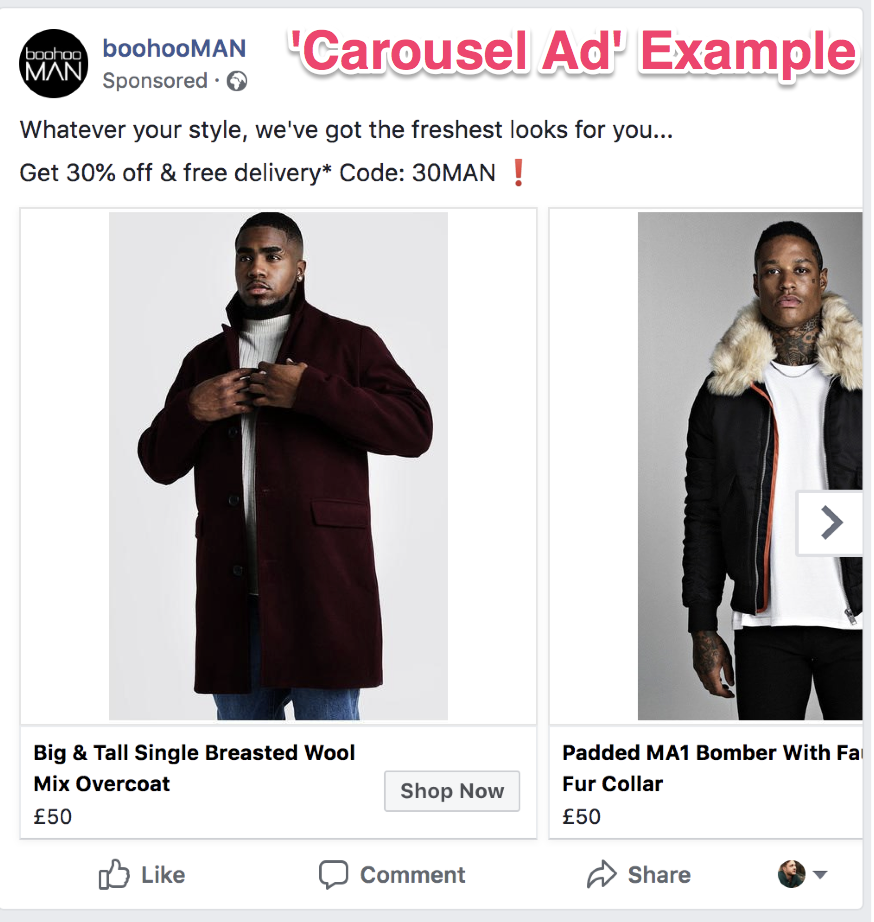
- Collection: A mobile-only ad type that opens as a full-screen group of products/images on a FB landing page. These are also known as Instant Experiences and can be added to either of the other ad format options (which I’ll cover now).

BTW: I’ve got some killer tips and tricks for ad creatives coming in just a few mins…
Add an Instant Experience
If you decide not to select ‘Collection’ as your chosen ad format, you can still add a Collection-style Facebook ad for your audience by ticking the box beside ‘Add an Instant Experience’.
This will run your ad in your chosen format (e.g. Carousel) AS WELL AS in Instant Experience format for mobile users.

Instant Experiences give you the opportunity to show your brand and offers in a collection on a specialised mobile landing page that is hosted natively on Facebook.
These pages load instantly (the clue’s in the name) preventing mobile users abandoning your landing page due to slow load speeds (which are largely dependent on a users’ location, signal connection and handset).
Instant experiences are a worthwhile addition for FB advertisers, especially businesses with an online store that has a range of products.
If you’d like to learn more about creating an Instant Experience, check out my in-depth guide!
Media/Ad Creative

At this point, you’ll need to select the ad creative (your image or video) that will feature in your ad.
Those of you who select ‘Single Image or Video’ will see a level called ‘Media’ (like the screenshot above) and those who selected ‘Carousel’ will see a level called ‘Ad Creative’ (like the screenshot below).

Both of these options have exactly the same Ad Creative options; add image, add video, create slideshow or use video template.
The only difference is that Carousel ads require you to select multiple media files, as there are multiple ad creatives at work in this format.
‘Add Image’ (or ‘Select Image’ in Carousel ad format)

Facebook offer 5 options to advertisers when it comes to selecting their ad creative image.
The first is for you to Upload your own directly from your computer. To do this, simply click on the ‘+ Upload’ button and select your appropriate file:

Click on the dropdown menu beside the ‘Upload’ button to see the rest of your ad creative options.
Facebook Ad Tip: Make sure your image creatives are PNG or JPG. Facebook have no restrictions on resolution quality, so make sure that you upload the highest quality image possible!
BTW: The minimum aspect ratio for ads is 400×500.
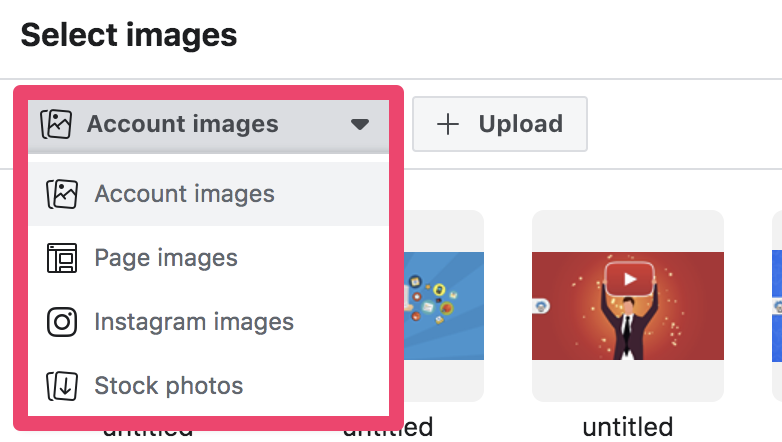
- ‘Account Images’ are images that you have already used in previous FB ads. They can be from your own ‘uploads’ or directly from a post that you have chosen to advertise.
- ‘Page Images’ are photos/images that you have uploaded to your FB page.
- ‘Instagram Images’ include all of the posts you have published on your linked Instagram profile.
- ‘Stock photos’ Facebook have a deal with Shutterstock that allows FB advertisers to use their photos as creatives on their ads (without the ‘Shutterstock’ watermark).
BTW: Be careful when selecting stock photos, they are heavily used and can easily blend into the background on the highly competitive FB newsfeed.
‘Add Video’ (or ‘Select Video’ in Carousel ad format)
The options for your video selection are very similar to Images…let’s get through them…
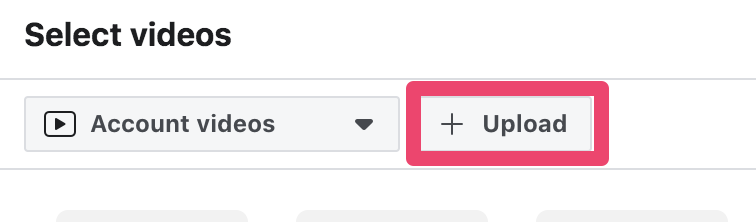
- ‘+ Upload’: Click on this option if you’d like to upload a video directly from your computer.

- ‘Account Videos’ are videos that you’re already using (or have used before) as your ad Creative.
- ‘Page Videos’ are videos that you’ve published on the business page that you’re going to run an ad from.
- ‘Video URL’ is an option for anybody who has hosted their video elsewhere online. Copy and paste the URL of the webpage into the field, and Facebook will take the video and use it as your ad.

Create slideshow and Use Video Template
You can find these options here in ‘Carousel’ ad format:

And here in ‘Single image or video’:

Before I explain what it is, I should just say that in my humble opinion, there’s no point having two buttons here. Facebook have made things look a little more confusing than they need to be.
The only difference in the two tabs is that on ‘Create Slideshow’ you can create your own, as well as accessing all the templates in the ‘Use templates’ (or ‘Use video template’) button. [click_to_tweet tweet=”Slideshow videos are a great way to capture the attention of your target audience on the newsfeed.” quote=”Slideshow videos are a great way to capture the attention of your target audience on the newsfeed.” theme=”style3″]
So, we’re going to ignore the ‘Use templates’ option and focus on the ‘Create Slideshow’ option.
When you decide to use a slideshow as your ad creative, Facebook allow you to select up to 10 images that play as a video slideshow on the Facebook feed.
This is what you’ll see after clicking on ‘Create slideshow’:
At the top of this pop-up menu, you can decide whether you want to build your own slideshow video, with 3-10 images in a 15 second video.
When selecting this option, you can also choose one of Facebook’s music/audio files to play or upload your own audio.
BTW: Adding audio to your ad is highly recommended. The music won’t automatically play, but if the slideshow engages users, they will unmute the video, offering you the opportunity to engage them further with audio.

If building your own slideshow sounds like too much work, you can also choose from one of Facebook’s video slideshow templates.
Simply select the template that fits your ad message, images and brand and edit it!
BTW: There is no difference in the templates on the ‘Use templates’ or ‘Create slideshow’ menus.

Facebook Ad Tip: If you have multiple images that you’d like to run as an ad, Slideshow videos are the perfect split-test partner against Carousel ads. Slideshow videos capture more attention on the newsfeed (because they’re moving), whilst Carousel ads force users to engage with the ad (by clicking to scroll through images). Try it yourself!
Facebook Ad Creative Tips and Advice
There’s a lot of debate in the marketing world as to whether the ad creative or copy is more important to the success of your Facebook ad…
…I’m going to go out on a limb and say that they’re both equally important (sorry for sitting on the fence!). I look at them this way so I don’t lose focus on either element (and I’m more prepared to test both!).

Here are a few ad creative tips that will improve your Facebook ad’s performance:
(Sorry they’re slightly condensed, this guide is already a mammoth!)
Competition and Newsfeed Analysis
Having said that, your ad creative is your best shot at capturing attention on the Facebook newsfeed…
…especially when you consider the competition it will be up against:
- Other ads
- Photos/videos from friends
- Photos/videos from family
- Photo memories (from your own photo albums and those of your FB friends)
- Posts from FB groups
- Shared viral content (e.g. funny videos)
- Facebook stories
- Posts from ‘followed’ pages
Before we go any further, I want you to look at those bullet-points again…
…they aren’t just personalised elements of a social media newsfeed, they’re your competition, and if you’re going to be successful at FB ads, you need to look at them in that way.
This shift in focus can literally make the world of difference and it ties in perfectly with my next point: [click_to_tweet tweet=”To find ad creatives that capture attention, go to your newsfeed and scroll at a normal speed until something makes you stop. Analyse what it is about that image/video that grabbed your attention? What was the opening shot of the video?” quote=”To find ad creatives that capture attention, go to your newsfeed and scroll at a normal speed until something makes you stop. Analyse what it is about that image/video that grabbed your attention? What was the opening shot of the video?” theme=”style3″]
- Was it a photo or video?
- What colours are being used?
- Is it a photo/illustration/meme/GIF?
- Are people in the image? If there are, what way are they looking? Is there a product?
- What is the composition/placement/arrangement of the main elements in the image?
I go through this process EVERYDAY…and since starting with FB ads, I have never been able to look at a social media newsfeed in the same way again.
As a marketer, brand or business online, social media newsfeeds are goldmines for ideas, data and competitor analysis. Make sure you’re following all your competitor’s and anything relevant to your industry.
No (or Very Little) Text
Facebook will penalise the reach of an Ad creative that includes more than 20% text.
Writing huge messages in text on your image is a great way to grab attention, but Facebook see it as cheating (and they’re right).
If you would like to use text in your creative, but you aren’t sure if you’ve crossed the 20% line, use Facebook’s official text overlay tool to find out if you’re alright!

Colours, Relevancy, Urgency
An amazing ad creative ticks the 3 factors in the sub-heading (above) and your ad creative should do at least two of these, here’s why:
- Colours: Bright, contemporary colours capture the eye on the newsfeed and give you a great opportunity to present your ad to your audience. White backgrounds can blend into the background and dull colours are easily scrolled over. Check out our guide to colours in marketing if you’re stuck!

- Relevancy: Your ad creative must be relevant to your offering/brand/industry in some way. Irrelevant images/videos are a waste of time (even if they capture attention). Use your creative to qualify your most interested audience members with relevancy.
- Urgency: People are psychologically programmed to hate missing out. Offers that come in limited quantities, expire on specific dates or are ‘limited’ create urgency and (tend to) convert better than those without. Use text in images (below 20%!) or tell your audience in your ad’s video. Only use urgency if it’s relevant to your offer!
People!
How many of the images/videos that stop you scrolling through your Facebook newsfeed, include people?
For most of you, the percentage will be high. That’s because people are engaging to look at and human faces exude emotions.

If you’re running ads (or thinking about running ads) that don’t include people, I highly recommend split testing them against ads that do feature people, particularly faces. [click_to_tweet tweet=”Facebook ad tip: If you’re running a conversion campaign aimed at selling a product, show people using your product in your ad creative! This will create trust and visually demonstrate how it looks/works to your target audience.” quote=”Facebook ad tip: If you’re running a conversion campaign aimed at selling a product, show people using your product in your ad creative! This will create trust and visually demonstrate how it looks/works to your target audience.” theme=”style3″]
Video MUST Be in Your Thinking
It’s a well-documented fact that videos tend to perform better than images.
As an average, we see videos generate higher levels of engagement and receive much more impressions than image ad creatives.

As well as this, you can also use video view time (%) to retarget audiences, which is a great tactic to qualify your audience with specific ads.
If you aren’t already, start thinking about what kind of videos will help you achieve your advertising objectives.
Use Different Ad Creatives for Different Audiences
This is slightly more advanced than the others, but it’s such a good Facebook advertising tactic, that I simply had to include it.[click_to_tweet tweet=”Your product will appeal to different types of buyers and it’s your job to know who they are and understand everything about them.” quote=”Your product will appeal to different types of buyers and it’s your job to know who they are and understand everything about them.” theme=”style3″]
For instance, if I was selling an IT training programme, I’d have customers who were just getting into the IT industry, others who had been in a related role for years and wanted to refresh their skills, potential buyers who wanted to change career path…
…(just a few ideas off the top of my head)…
…and each of them will have different pain points and aspirations that I could target with my ad creative.
For each of your customer avatars (or buyer personas), you should create and use different ad creatives that target them specifically.
Use our Facebook Audience’s guide to precisely target different customer profiles and show them all different ad creatives!
Creating Your Ad: Text & Links/Copy Build Basics
OK, that’s enough of the tips (for a few minutes). It’s time to get back to building an AMAZING Facebook ad.
The next step after selecting your Ad Creative format and media is to build out your ad copy, Facebook ad headline and description.
If you’re running a ‘Single Image or Video’ ad you’ll find this in the ‘Text & Links’ section of your Facebook ad build:

And, if you’re creating a Carousel ad, you’re able to edit the headline and description of each image on the carousel individually in the ‘Ad Creative’ section of your ad build, but your copy will stay the same for every ‘card’ on the carousel:

BTW: Your ad copy is entered and edited in the ‘Primary text’ field. This is found at the very top of the ‘Links & Text’ tab for ‘Single image and video’ ad formats and below the ‘Ad creative’ section for carousel ads.

For anybody who is unsure about what or where each element of your ad text is/appears, here are a few bullet-points (and yet another screenshot) for you:
- Ad Copy: This appears above your creative on your Facebook ad. It’s your opportunity to engage your audience and drive them to take action.
- Headline: A short piece of text that appears in bold below your ad creative (and beside your call to action)
- Description: A secondary headline that sits beneath your headline in grey, faded text.

Facebook Ad Tip: Use your ad headlines and descriptions as calls-to-action (e.g. Download Now, Get it Now!).
BTW: I’ve got some awesome FB ad copy, headline and description tips, tactics and advice coming up soon, but before, let’s finish the ad building process!
Links and Call to Action
The very final step of this guide to building an amazing Facebook ad (creative and copy) is the link and call to action of your ad.
Again, these are located in the ‘Text & Links’ section for ‘Single image and video’ ads:
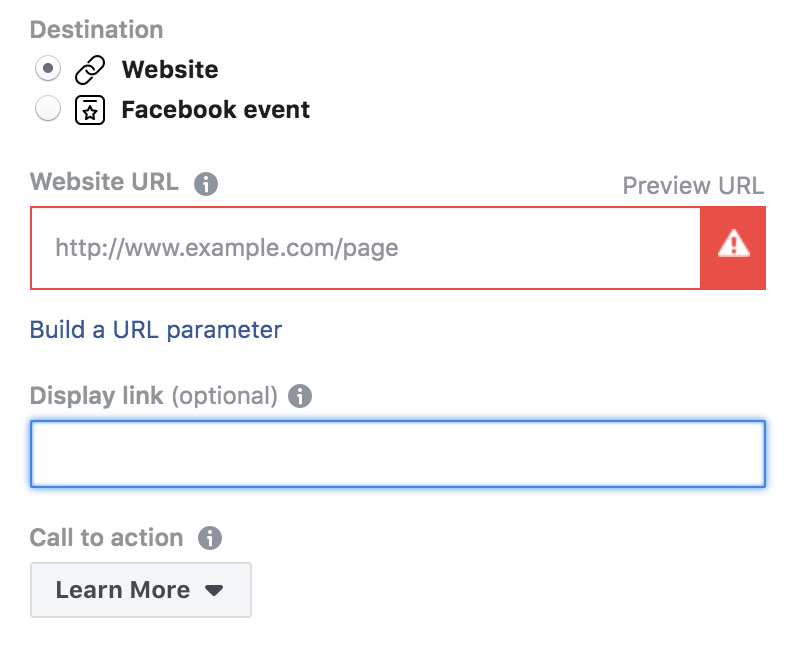
And as you’d imagine, they are included in the Ad Creative section for Carousel ads. The link can be edited for each individual card of your carousel (perfect for displaying multiple products on different carousel cards and linking to their landing page)…
…but similarly to ad copy, the call-to-action will remain the same for all carousel cards:

As well as this, the carousel ad format offers advertisers the opportunity to add a final card to the carousel that links to a different location, most commonly a home or catalogue page.
To enable this feature, tick the box besides the text ‘Add a card at the end with your Page profile picture’. The URL for this card is edited in the ‘See more URL’ field:

I’d advise anybody starting out to not get too hung-up on the Call to action (I know a lot of beginners agonise over this). Go for the call-to-action that is most relevant to your ad and test this a lot later (after creative and copy).
Before we move onto the Facebook ad copy tips and tactics, there’s one more super-important and often forgotten element that I’d like you to take notice of…
…the link (website URL).
As a digital marketer, online business or advertiser, tracking and understanding data is a fundamental step towards your success…
…so, DON’T just insert a regular URL in this box. [click_to_tweet tweet=”You need to use a trackable link for each individual ad, so you can truly track the performance of your ads.” quote=”You need to use a trackable link for each individual ad, so you can truly track the performance of your ads.” theme=”style3″]
This is important because clicks don’t always generate returns. For example, Ad 1 could get 1,000 clicks and generate £500, but Ad 2 could receive just 100 clicks but make £1000 because the audience are better!
By using trackable links, you can discover the true value of a click on your FB ad. I’ve created a guide that will walk you through setting these up on Google Analytics, check it out.
When you have that unique link, enter it in the URL and edit the ‘Display Link’ (on your ad) so it is short and looks like a trustworthy URL.

Facebook Ad Copy Tips, Tactics and Advice
The very last section of this guide to Facebook ad creative and copy includes some super-valuable FB ad copy tips, tactics and advice, that could make all the difference to your campaigns.
I know it’s been a long journey to this point, but make sure you’re awake and paying attention, because there’s some serious value in this section.
Just like the ad creative tips (section), I want you to treat your Facebook newsfeed as a data and analytical goldmine.

Scroll through your feed and check out the ads that are targeting you. Analyse the copy, are there any that are giving you the urge to click? What is it about them that’s making you feel that way?
Do they include emojis? Urgency? Are there any well-placed numbers? What format are they using? Is it long or short? Does it specifically talk to you? [click_to_tweet tweet=”The most successful Facebook ad copy examples all have one thing in common, they’re written for the click.” quote=”The most successful Facebook ad copy examples all have one thing in common, they’re written for the click.” theme=”style3″]
Whatever it is you’re encouraging your target audience to do, the copy is where you must encourage (and sell) Facebook users on the click (your call to action).
Here are a few Facebook Ad Copy Tactics that will improve your ad performance:
Pain Points, Benefits, Authority, Urgency
These four factors are psychologically charged to encourage action from your audience. You must try to include as many of these as possible (that are relevant) in your copy.
I’ll share a FB ad copy template in just a moment, but before, here’s a little explainer about each factor:
- Pain points: These are problems (that your target audience are suffering from) that your product solves
- Benefits: The key selling points of your product
- Authority/social proof: Stats, proof, reviews…anything that demonstrates to your audience that you are trustworthy and have tons of happy customers!
- Urgency: Scarcity factors that encourage potential customers to take action before your offer runs out.
If you’re able to create ad copy that hits the perfect balance of some (or all) of these factors, you’ll be onto a winner.
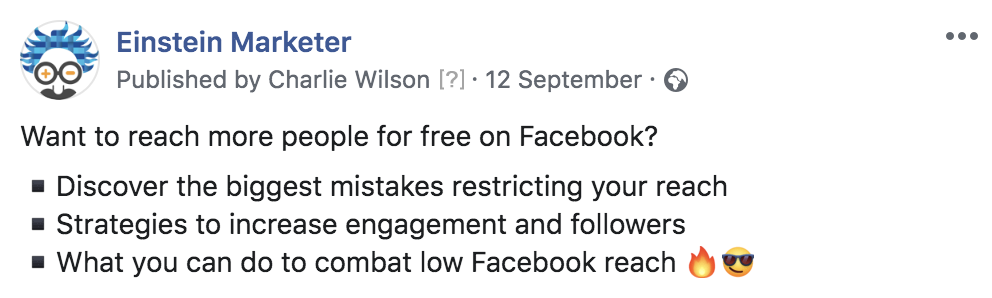
For anybody just starting out in FB ads, struggling with their ad copy creation or have yet to drive any serious action, here’s a really simple Facebook ad copy template that you can test, build out from and make your own:
Facebook Ad Copy Template!
Structure your ad copy in the following order (with or without the bullet-points):
- Pain point as a question
- Benefit
- Authority/Proof
- Benefit
- Urgency!!!
For example, if you were selling a new piece of gym equipment, your ad copy might look something like this:
- Killing yourself at the gym, but struggling to build bigger arms? (pain point as a question)
- Product X targets your ARMS, building muscle 2X faster with ½ the effort! (BENEFIT)
- Trusted and used by over 5,000 happy, huge-muscled customers! (authority/social proof)
- Be stronger than you’ve ever been! (benefit)
- PRODUCT X is selling FAST and when they’re gone, they’re gone! Get yours now and see real results before we sell out! (URGENCY)
OK, that’s a really quickly written ad copy example for a fake product, in an industry that I know very little about, but hopefully it demonstrates how this ad copy template works. [click_to_tweet tweet=”Facebook ad tip: Use big numbers in your authority/social proof section and target your audience’s biggest pain points at the opening of your copy. If you have an offer, make sure this goes in your urgency section.” quote=”Facebook ad tip: Use big numbers in your authority/social proof section and target your audience’s biggest pain points at the opening of your copy. If you have an offer, make sure this goes in your urgency section.” theme=”style3″]
Emojis
Emojis are another brilliant way to capture attention on the newsfeed and draw users into your ad copy.
Where possible, replace words with emojis, or bookend bullet-points with eye-catching emojis.

This is easily done when using an existing post for your ad, but if you’re creating an ad from scratch (as I’ve shown you in this guide) you’ll need to copy and paste your emojis from a separate source.
There are tons of places to do this online. I always use getemoji.com, because it’s quick and simple!
Format
You can format your ad copy in several different ways, some advertisers use paragraphs, others break the first sentence away and add a paragraph afterwards and others use bullet-points (like the example).
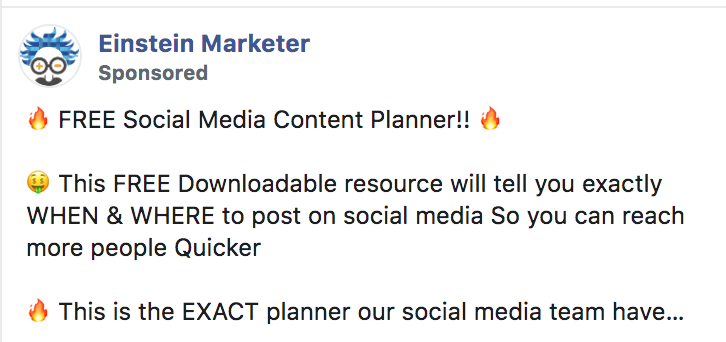
I can’t give you a decisive answer on what will work for you, because it heavily depends on your audience, offer and product, but bullet-points tend to be a winner in almost any industry.
I’d suggest testing out the format of your ad copy after you’ve set-up your first campaign.
Length
Some advertisers swear by short copy, no longer than two sentences, and others are the complete opposite, trying to pack in as much as possible in the copy section.

Just like the format ideas (above), this is really industry, audience and offer dependent.
The strength of your ad creative and copywriting skills will determine how much copy you should write.
Those of you who feel like they can sell the click in one sentence should start there. Everybody else should begin with the template and flesh it out or cut it down from there.
Facebook ad tip: Ads that are targeting new audiences, driving brand awareness or engagement tend to work better with longer copy, giving you (the advertiser) more chance to sell your product to somebody who hasn’t seen it before!
Numbers
Very few things capture attention or have as much ‘wow factor’ in your ad copy as numbers, particularly big ones!
The bigger the number, the more attention it stands to gain.

Where possible (and relevant) make sure that you use numbers to create social proof and get attention.
Facebook Ad Tip: If you’re using relatively small numbers (1-99) try using the number emojis to make them look bigger and stand out!
Write Different Copy for Different Audiences
Similarly to your ad creative, your copy must be written to reach specific audiences and each audience should see a different variation of this copy.
Look back at the 4 crucial ad copy factors that I highlighted earlier (pain points, benefits, authority, urgency). Each one of these will affect different audiences in different ways.

For instance, my PRODUCT X (gym equipment thingymajig) might also help customers tone their arms, as well as build muscle.
So, if I was running ads that targeted people who were interested in bodybuilding, I’d show them the muscle-building copy and creative…
…but if I was targeting an audience who wanted to lose their bingo-wings, I’d target pain points, benefits, authority and urgency that honed in on the toning potential of my product.
The secret to writing targeted copy, is to really understand your audience. Speak to them at every opportunity, read all your reviews and build out customer avatars of anybody who might buy or benefit from your product.
Conclusion
If I’ve done my job well, by now you should know how to create a winning Facebook ad, with an amazing ad creative and awesome ad copy.
Hopefully, you’ve taken as much value from this guide as I feel like I’ve put into it!
Remember, winning at Facebook ads is a three-step process.
You now have the knowledge to build out a winning Facebook ad, but this will mean nothing if you aren’t targeting the right people (audience) with the right offer (under the correct objective).
Make sure you have all three under you belt…
…and don’t ever be afraid to test!
Both your ad creative and copy can be split-tested in tons of different ways. By running tests, analysing the data and optimising your ads, you can make huge returns from your FB ads.
Good luck!
Want more Facebook ad building tactics, walk-throughs and strategies?
- Should You Set Up A TikTok Business Account?
- TikTok Marketing, Should You Try it?
- Everything You Need to Know About Every Facebook Ad Campaign Objective!
- 20 Split Test Ideas for Facebook Ads
- Author Details




