It wasn’t meant to be this way, I promise…
…but as my first instalment of the Ultimate Guide to Facebook Audiences ran way over (my desired) word count, I’ve been forced to create a Part 2.
In Part 1 I went over everything you need to know about building your first audience, before explaining and walking you through creating a ‘Saved Audience’ (as well as dropping a ton of hot tips).
A ‘Saved Audience’ is the perfect place for businesses, brands and marketers (who are new to Facebook ads) to begin. They allow you to target audiences based on their demographics, interests, behaviours, locations and loads more targeting goodness…
…so, make sure you’ve been through part 1 before we get into the nitty-gritty of this instalment.
Custom Audiences
In Part 2 of The Ultimate Guide to Facebook Audiences, we’re going to be covering everything about Custom Audiences.
If you are new to Facebook ads, this is effectively the second step you’ll take in your audience building efforts. This is because ‘Saved Audiences’ target cold audiences (for the most part) reaching people who have not interacted with your business before (making them the perfect place to start)…
…but, Custom Audiences target people who (in general) have formed some sort of relationship with your business. This relationship can be as simple as the user liking one of your posts, watching your videos, visiting your website, giving you their contact details, previously buying a product…and much more (don’t worry we’ll cover everything in this guide).
In layman’s terms, your ‘Saved Audience’ targets people who don’t know your business/brand/product, and your ‘Custom Audience’ tracks who interacted (in any way) with your ad and puts them into a new ‘Custom audience’.
And, because those audience members have already engaged with your business, they are much more likely to take further action when shown another ad.
Everything making sense so far?
Don’t worry if it’s gone over your head. As I walk you through the FIVE types of Custom Audience (and their many sub-categories) everything will become clear. By the end of this guide, you’ll be able to set-up a Custom Audience and understand exactly how to optimise it.
The Essential Element
Before you can build (the majority of) your Custom Audiences there is a fundamental step that you simply cannot afford to miss or ignore: placing a Facebook Pixel on your website.
A pixel acts as a tracking code that anonymously follows a user’s actions around your website and reports the data back to Facebook. Using this Pixel, Facebook are able to establish a wealth of super-valuable information about the people who came to your website and create ‘Custom Audiences’ from this…
…for instance, if somebody comes to your website and clicks to buy your product, but doesn’t go through with the purchase, your Facebook Pixel will track this and you will be able to add them to a Custom Audience that you can try to convert again (with a different campaign).
Facebook have a comprehensive guide about how to Install and use the Facebook Pixel. If you haven’t already installed yours, get over there! It’s FREE and the most powerful tool in a digital advertisers armoury. Don’t avoid it!
Create Audience Reminder
As explained in the first edition of our Ultimate Guide to Facebook Audiences, please go to your Facebook Business Manager account, find ‘Assets’ in the navigation menu, and go to ‘Audiences’.
When you’re here, click on ‘Create Audience’ and select ‘Custom Audience’:
This will bring up 5 options for creating your ‘Custom Audience’, and will form a base for the rest of this guide:
Customer File
A Customer File based ‘Custom Audience’ is built from data that you have already collected and own.
This is more commonly known as a marketing or sales list, which is formed largely of names, telephone numbers and email addresses. By uploading this data (via a CSV, TXT file or MailChimp list) Facebook is able to find the people on your list (by matching them with their contact details)…
…allowing you to create an audience from them!
When you select Customer File, Facebook will provide you with 3 different ways of building this type of audience:
The first, ‘Add customers from your own file or copy and paste data’ requires you to upload a CSV or TXT file with your customer’s data.
Before you upload your ‘list’, make sure to follow Facebook’s format guidelines for Identifiers in your data file (in other words, the text their automation can understand). This can be found when hovering over their Identifiers list on the file upload page:
The second option is to ‘Import from MailChimp’. If you use MailChimp as your CRM, this is a seamless way to upload your list directly into a Facebook audience.
(And it’s so self-explanatory that I don’t need to go into any more detail about it!)
The third and final option is to ‘Include LTV for better-performing lookalikes’.
This Customer File option allows you to upload your list as a CSV or TXT file (exactly the same as earlier), but this time you can add another field to your data that includes every individual’s LTV (life time value).
A list-member’s LTV is normally measured in monetary terms, e.g. if they haven’t spent any money with you yet their value will be 0, however if they’ve repeatedly purchased from you, their value might be 1500.
If you are able to input a LTV into your customer file, it will allow Facebook to discover who your most valuable customers are and use this information to create better lookalike audiences (more about these later!).
Website Traffic
Remember when I told you how important the Facebook Pixel was? You’re just about to learn why…
‘Custom Audiences’ allow you to build an audience of users that have visited your website from ANY source and then segment them by the actions they took when they were there.
There is a vast amount of options within the ‘Website Traffic’ feature of Facebook’s ‘Custom Audiences’, meaning that this type of audience can fit into (nearly) any campaign.
Let’s take a deeper look at how this works. The first thing I want you to do is click the dropdown menu that reads ‘All website visitors’ by default:
For the sake of simplicity, we’re going to focus on the top three options (everything beneath the heading, ‘From your events’ has to be set-up away from Audiences).
- All website visitors: This option automatically includes everyone who has visited your website (while you’ve had pixel tracking turned on). It does not discriminate by action, behaviour or engagement.
- People who visited specific web pages: this allows you to create audiences of people who visited certain web pages on your website. There are a number of different ways to use these…don’t worry, I’ll go into more depth in a second!
- Visitors by time spent: the final option allows you to create audiences built from either the top 25, 10 or 5% of visitors who spent the most amount of time on your website.
I’m going to come back to ‘People who visited specific web pages’ in a moment, but first I want you to understand how to narrow or broaden these audiences.
Audience by Interaction Time
When you’re happy with 1 of the 3 options (above) you’re able to adjust your audience size by the number of days it has been since the event occurred (e.g. the visitor came to your website).
The length of time that you decide will largely depend on your campaign aims, but Facebook will allow you to track back anywhere from 1-180 days. For most of your ads, you’ll only want to target people who have recently interacted with your website (e.g. somewhere in the 7-30 days bracket).
ANY or ALL
At the top of your ‘Create a Custom Audience’ form, you’ll notice a dropdown menu with ‘ANY’ selected as the default option.
When clicked, this menu presents two options:
- ‘ANY’: When this is selected, you are telling Facebook to create an audience of people who only need to match ONE of your chosen criteria. This will broaden your audience and give you the opportunity to cluster multiple pixel-firing events into one group.
You’ll notice that when ‘ANY’ is selected, blue text with ‘Include More’ appears beside the ‘Exclude’ button. By clicking on this link, you will be able to create multiple criteria for your audience.
- ‘ALL’: This option allows you to narrow your audience down by multiple criteria. You’ll then be able to build audiences of users who meet every one of your chosen criteria. This will create smaller, hyper-targeted audiences.
When you have ‘ALL’ selected a blue link entitled ‘Narrow down further’ will appear beneath each criteria selection.
People who visited specific web pages
Within the ‘Website Traffic’ custom audience builder, this is (probably) the most valuable option available to Facebook advertisers. By creating audiences of ‘people who have visited specific web pages’ you are able to retarget users with highly-targeted ads.
For instance, if I owned a website selling shoes, I could retarget anybody that looked at my best-selling pair. And because the prospect has already viewed the shoes (which is a clear demonstration of their interest), they are much more likely to purchase them from an ad than somebody who has never seen them before.
Let’s take a deeper look at how to use and optimise this audience building feature. Start by clicking on the dropdown menu with ‘contains’ selected as the default option:
The three options held in this dropdown menu will determine how broad or narrow your audience will be. Before I explain them, I need to highlight a feature that applies to ALL OF THEM with the help of my online shoe store example.
When you enter the ‘specific page’ (or keyword) that you’d like to use to create your audience (in the text box), you will have three options:
- Leave the field with just ONE webpage criteria. In this case, I am using the word ‘shoes’:
- Enter another keyword or webpage to broaden the size of my audience. This tells Facebook to create an audience of anyone who has matched ANY of my desired criteria. Here, I have written ‘shoes’ ‘boots’ ‘sandals’. My audience will be built from people who match at least ONE of these options:
- Use the ‘+ And also’ button to narrow your audience by creating multiple criteria that users must match with. In this case, you are telling Facebook that they need to create an audience of people who have visited multiple ‘specific’ webpages. If I was to create this audience, the users will have had to have visited webpages relevant to both ‘shoes’ and ‘boots’:
REMEMBER: These options are available to ALL three of the audience targeting features I am about to explain. In most cases, you will only want to target one ‘specific page’ or ‘keyword’.
OK, now that’s out of the way, let’s look at our 3 main audience targeting features within this Facebook audience:
- ‘contains’: this option allows you to enter a keyword that you’d like to be present in the URL of any webpage. By using this option you can retarget users who have visited certain categories or products/content that all have certain features.
For example, if I wanted to retarget anybody who looked at the ‘shoes’ section of my online shoe store, I would enter ‘shoes’ here because all my product categories contain the relevant extension. As long as the URL contains the word ‘shoes’ that user will become part of this audience, e.g www.examplewebsite.com/shoes/brown and www.examplewebsite.com/shoes/pink will both be added to my ‘contains’ audience.
- ‘doesn’t contain’: this works in the opposite way to the ‘contains’ feature (above). When this is selected you will target everybody who visits a webpage which doesn’t contain a certain keyword.
For example, if I was to use the keyword ‘shoes’ here, I would build an audience of people who DIDN’T view my shoes, but have been elsewhere on my site, e.g. a user who visited www.examplestore.com/boots or www.examplestore.com/sandals, but not www.examplestore.com/shoes
- ‘equals’: this option requires a specific webpage URL and builds an audience of people who have visited this page.
For example, if I wanted to build an audience of people who all visited my best selling shoes, I would enter the entire URL using the ‘equals’ option, www.examplestore.com/shoes/my-best-selling-shoes
Using this rule, I would be able to show product specific ads to an audience of people who have already viewed that exact product.
‘Exclude’ Specific Web Pages
When you have a good understanding of how to use the ‘people who visited specific web pages’ audience, you can optimise them further by using the ‘exclude’ option.
To anybody new to Facebook ads this might seem unnecessary or confusing, but in reality it’s a highly-valuable tool that will make your ads even more targeted and provide a better ROI.
To help me explain, let’s go back to the online shoe store example…
…if I was to create an audience of people who all viewed my best selling shoes (with the ‘equals’ option) and ran ads to this audience about the shoes (btw, this is known as retargeting) everybody who visited the page would see the ad, and I’d have to pay for them to do so….but, some of these people will have already bought the product!
Instead of this, I could use the ‘exclude’ option and enter the exact URL of my ‘Thank you’ page, shown after every completed purchase.
Excluding certain web pages is a massively valuable technique that can be used on any page that shows a user’s intention to take action (e.g. register, sign-up, purchase).
App Activity
If you have an iOS or Android App, you can use the ‘App activity’ objective to build an audience of users who have interacted with it (if you don’t, you should probably skip down to the next objective).
Before you can use this objective, you must have already registered and set-up your app within ‘Events Manager’ (on Facebook Business Manager).
When you are ready, open up the ‘App activity’ audience builder and select the App you’d like to use for this Facebook audience:
Before I dive into audience targeting options and explain how to use them, there are a few features that are included in ‘App activity’ that I’ve already covered in the previous section.
So to save repetition, I’m going to highlight them and if you’re unsure how to use them, scroll up to the ‘Website Traffic’ custom audience (above) and check them out there!
- ANY or ALL criteria options (found at the top of the pop-up form)
- Include or Exclude certain criteria (found underneath targeting options)
- Include more or Narrow down further (found underneath target options, potions depend upon selection of ANY or ALL)
Within App Activity there are several targeting options, let’s take a closer look at each of them:
App Launches
This App activity audience option targets anybody who has launched your chosen App. You can narrow the audience even further by selecting a time frame at the ‘in the __ days’ box.
This is the broadest targeting option in App activity, and will therefore produce the largest audiences.
Purchases
This audience building feature groups users who have made purchases on your app. Just like all the other ‘App activity’ options, your audience will be built dependent on time frame, meaning you can specifically target users who have made a recent purchase, when they are most engaged with your app.
‘Purchases’ can create high returning audiences, as not everyone is prepared to spend money in-app. Those who do are probably the minority of your users, so it’s definitely worth marketing to them.
Levels Achieved
This targeting option is especially relevant to gaming apps. When your app is registered and set-up in events manager, Facebook will be able to track ‘levels’.
This segments your users into a group who are highly-engaged and have spent some time using your app.
The higher you set the ‘level achieved’ score, the more time a user will have spent on your app, and the more engaged they will be with it.
This can also be used effectively when setting a low ‘level achieved’ score, because some users will install the app and delete it shortly afterwards.
Offline Activity
‘Offline Activity’ needs to be set-up in ‘Events Manager’ before it can be used (found in Facebook Business Manager).
I don’t use this custom audience type and I don’t want to be a ‘guru’ who doesn’t practice what he preaches so, I won’t be able to walk you through this audience in as much depth as the others, however…
…that doesn’t mean I can’t explain what it is.
This custom audience type works similarly to ‘Customer File’, but instead of uploading one list in bulk, you can either sync up a software that tracks offline activities (e.g. point of sale, CRM) or continuously update your ‘Offline Activity’ audience via one of these software types.
Facebook takes the key contact data from your offline tracking software (e.g. phone number, email address) and uses it to build your ‘Offline Activity’ audiences.
Whilst I can see the attraction in using an audience of this type, there is no guarantee that these audience members engage or purchase online.
Engagement
Last but by no means least is the ‘Engagement’ custom audience.
This audience is built of people who have interacted (in any way) with your Facebook page, posts, ads and videos…making it a great audience for generating engagement on future posts.
Engagement should be one of your fundamental aims in your Facebook advertising campaigns. It builds social proof, showing others that you are a well-known, trusted and sought-after brand.
Engagement audiences also prove their interest in your industry, product and content by engaging with your posts, making them an audience with high ROI potential.
Within Facebook, there are 6 different ‘Engagement Audiences’. Let’s take a look at them, starting from the top:
Video
The ‘Video’ option within engagement allows you to build audiences of people who have watched a certain amount of your videos on Facebook or Instagram (or both).
The targeted time length is split into 6 options, moving from people who have watched very little to those you have viewed almost all of it. You can find these options by clicking on the ‘Browse’ button on the right-hand side of your ‘Video’ pop-up:
The time length options are:
- People who viewed at least three seconds of your video
- People who viewed at least ten seconds of your video
- People who have watched at least 25% of your video
- People who have watched at least 50% of your video
- People who have watched at least 75% of your video
- People who have watched at least 95% of your video
It’s easy to assume that somebody who has only watched 10 seconds of your video is not worth retargeting, but we have found massive value in audiences like this. The sweet spot for this type of engagement audience depends on your video, industry and content type (is it product promotional? Informational? Entertaining? Etc…)
As with the other custom audiences, you can also set the recency of the engagement as an audience building parameter.
Videos are the hottest form of content at the moment and as such, it’s difficult to make them stick in the memory. It’s for this reason that I recommend keeping this time period very short (otherwise you run the risk of losing money on old prospects).
Lead Form
If you’re running Lead Form ads on either Facebook or Instagram, you can use their engagement to build entirely new audiences.
As you might’ve already guessed, lead forms are used to generate leads. In order for you to convince a prospect to hand over their contact details you must offer them something valuable in exchange…this usually comes in the form of content.
If you have a lead form ad that has performed particularly well, it’s probably because the content you have offered is highly-sought-after by your audience. This will give you a better understanding of what attracts this audience in future campaigns.
Before we look at the targeting options for lead form audiences, I’d like to get some housekeeping out of the way.
As with many of the aforementioned custom audiences (in this post) you are able to use the following features:
- ANY or ALL criteria
- Include more or Narrow down further
- Exclude
- Time frame (in the past __ days)
Facebook allows you to create a lead form engagement audience by picking one of 3 options. These are found by clicking on the dropdown menu that reads ‘Anyone who opened this form’ by default. They are:
- Anyone who opened this form
- People who opened but didn’t submit form
- People who opened and submitted form
After you have selected your preferred option, you can either choose to use all your lead forms to build your audience (this can be very broad, depending on your content offering). This is done by NOT clicking on the ‘+Select Specific Form(s)’:
Or you can click on this blue text, then the text box (that opens) to create an audience from a specific form or multiple forms. This will show you a list of lead forms (that you will have used on your chosen business page), or you can find it yourself by searching for its name:
Full Screen Experience
Instant Experiences are the next big thing in Facebook ads. They are the updated version of Facebook’s failed Canvas ads.
They open instantly (natively on Facebook), have a fully customisable landing page, track user data (via pixel) and are optimised for the increasing number of mobile internet users.
If you’d like to learn more about Facebook’s Instant Experience ads, check out our ultimate guide!
When you are running (and have a working understanding) of Instant Experiences, you can use this engagement audience building option to create highly targeted audiences.
‘Full screen experience’ audiences are created in a very similar way to lead forms.
Start by clicking on the ‘People who opened this Instant Experience’ dropdown menu and selecting one of the two options:
- People who opened this Instant Experience: this targets anybody who has clicked on your ad (broad)
- People who clicked any links in this Instant Experience: this targets anybody who has clicked on any of your ad CTA’s (focussed)
You can then either decide to build this audience from ALL of your Instant Experiences (as a collective) or pick out specific ads. This is done by clicking on the ‘+Select specific Instant Experience’ link (or not clicking on it).
Before you use this audience, remember that Instant Experiences are only displayed to mobile users. This means that mobile is probably their preferred browsing device.
Instagram Business Profile
This engagement audience type only focusses on Instagram business accounts, so make sure yours is synced up before using this audience.
As you’d expect, it builds an audience of people who have interacted with your Instagram business account (in some form). This allows you to run ads to them on Facebook (cross-platform promotion) or continue to serve them on Instagram.
There are five targeting options to choose from in ‘Instagram business profile’. They are found by clicking on the ‘Everyone who engaged with your business’ dropdown menu:
- Everyone who engaged with your business
- Anyone who visited your business profile
- People who engaged with any post or ad
- People who sent a message to your business profile
- People who saved any post or ad
You can add multiple audience narrowing options (by using the ALL feature), broaden your audience (using the ANY option) and decide how much time should elapse before users are discarded from this audience (using the ‘in the past __ days’ feature).
Event
This audience is built of people who have engaged with an Event you have created on Facebook.
As an agency, we have loads of experience with event promotion. I highly recommend building out event landing pages AWAY from Facebook, however, if you are using Facebook Events, you are able to build an audience from anybody who engaged with your event post/ad.
There are 8 available options for audience building. They are found by clicking on the dropdown menu that reads ‘people who responded with “Going” or “Interested”’:
They include:
- People who have responded with “Going” or “Interested”
- People who have responded with “Going”
- People who have responded with “Interested”
- People who have visited the event page
- People who have engaged
- People who have engaged with tickets
- People who have purchased tickets
- People who intended to purchase tickets
I wouldn’t recommend using Facebook events for anything other than social meet-ups and informal parties, but if you are, these are the options that are available to you.
Conclusion
…and breathe.
That was a lot of information…but it’s only part 2 of 3!
I covered ‘Saved Audiences’ in the first instalment of our ultimate guide to Facebook audiences, this article covered ALL the available Custom Audiences…and up next, I’ll be going into detail about Facebook Lookalike Audiences.
This guide was meant to be easy, it was supposed to all fit into one concise article, but I don’t want to leave any information gaps!
Bookmark this page and come back to it for your next custom audience build.
I’ll see you in our Ultimate Guide to Facebook Audiences Part 3! Get over there!
If you’re confident with your Facebook audiences, check out:
- The Ultimate Guide to Every Facebook Ad Campaign Objective
- The Complete (Step-by-Step) Guide to Facebook Ad Creatives and Copy
- How to Create Winning Facebook Ads (from Start to Finish)
- Author Details


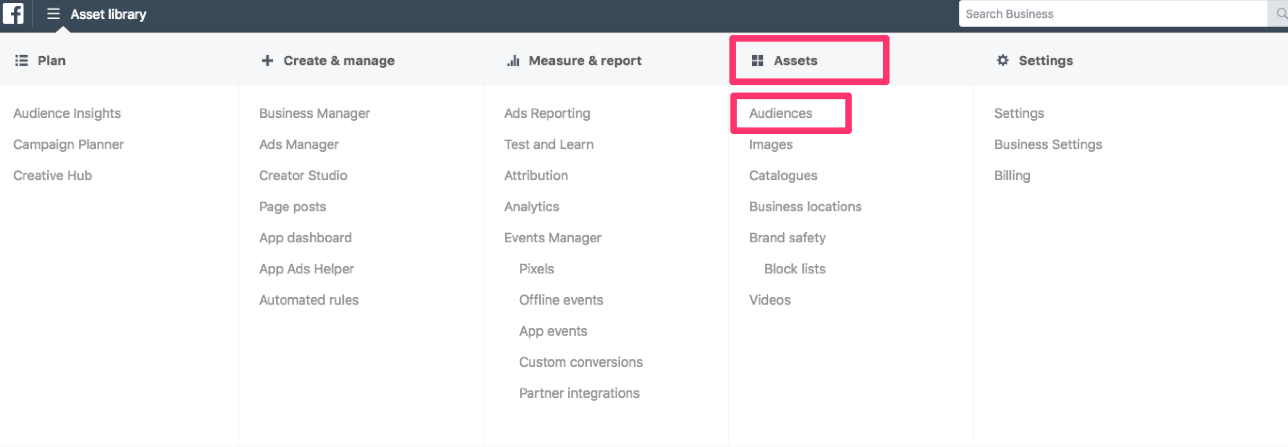

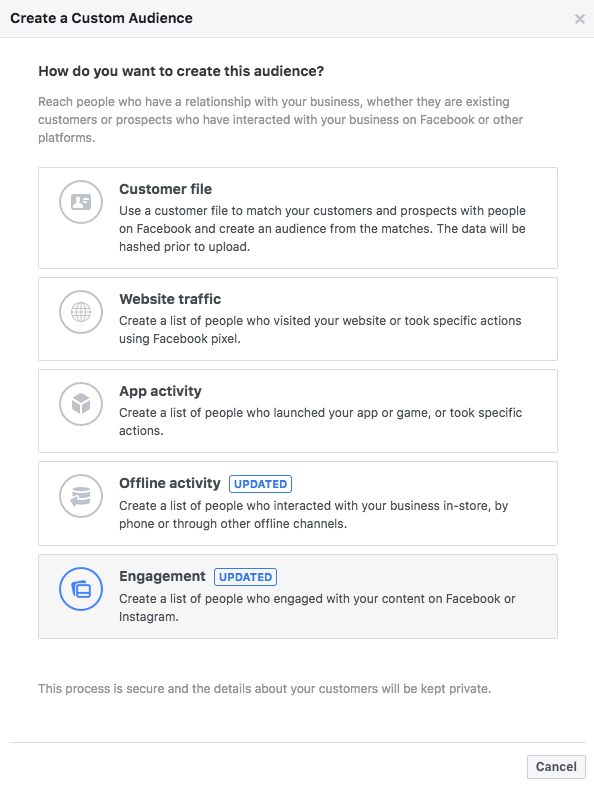



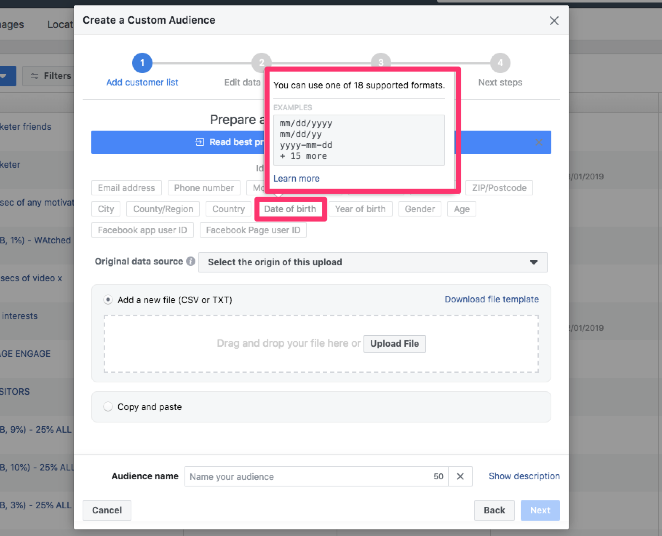
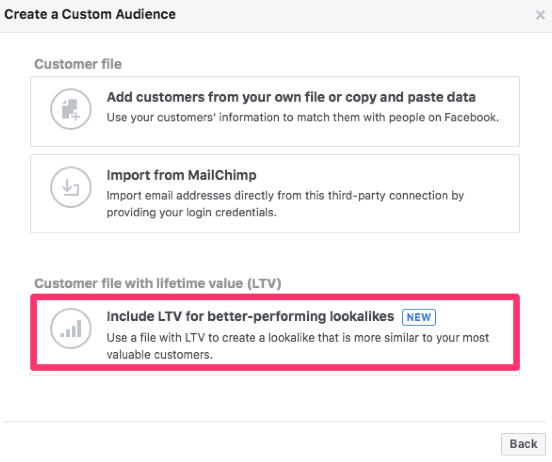
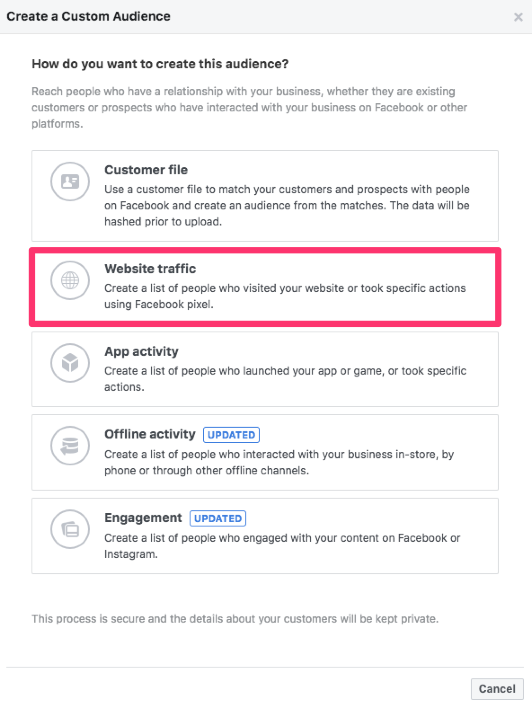




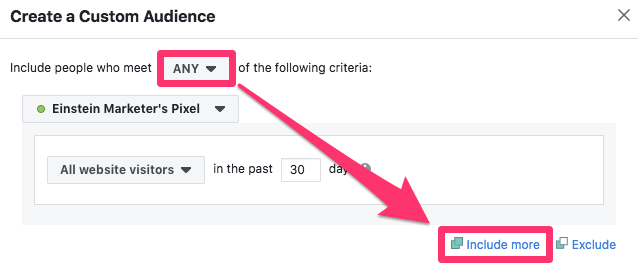
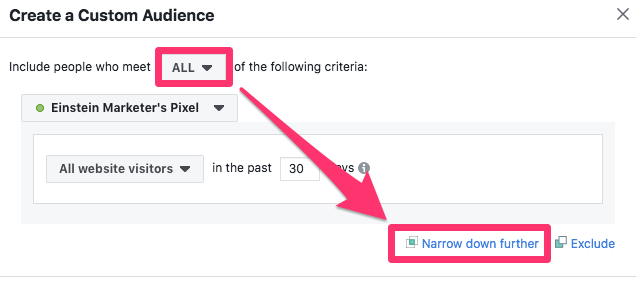











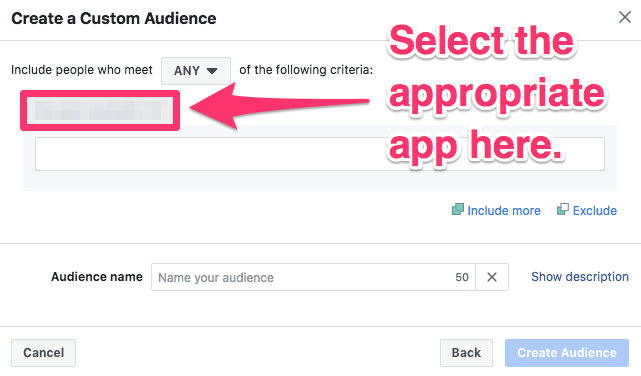




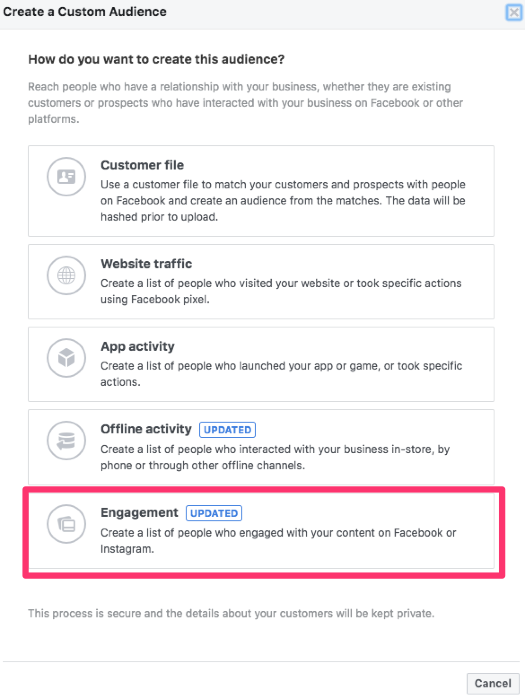
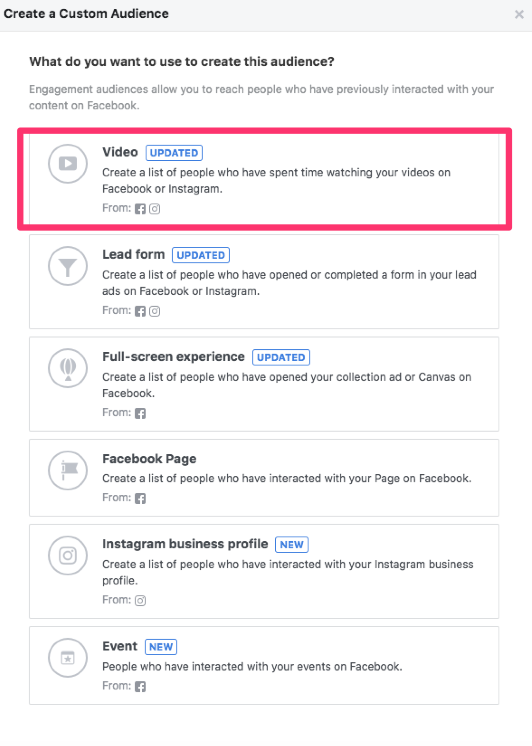





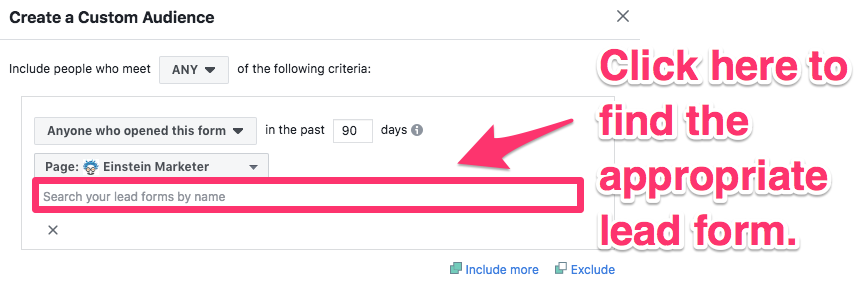


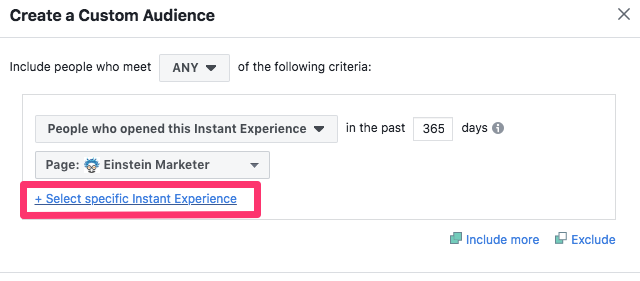









2 Responses
This is excellent, Josh! Thank you for posting such a detailed guide on Custom Audiences. I’m looking forward to reading your take on Lookalike Audiences as well.
Thanks for the comment Boris.
I’m pleased you like the guide to custom audiences…still working on Lookalikes, but it should be published next week!